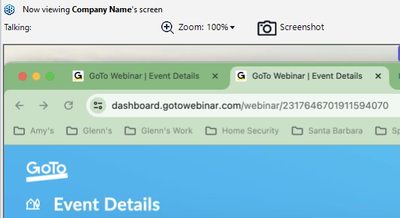- GoTo Community
- ›
- GoToWebinar
- ›
- GoToWebinar Discussions
- ›
- Disable Screen shot feature in goto app
- Subscribe to RSS Feed
- Mark Topic as New
- Mark Topic as Read
- Float this Topic for Current User
- Bookmark
- Subscribe
- Mute
- Printer Friendly Page
- Mark as New
- Bookmark
- Subscribe
- Mute
- Subscribe to RSS Feed
- Permalink
- Report Inappropriate Content
The new gotoapp allows attendees to take screen shots during the presentation. However this is a feature that I need to deactivate due to the nature of what is shared and we would not want the PPT screen to be screenshotted at all during the presentation. Is there a way to deactivate this feature in goto. Does anyone know if this is possible ?
Solved! Go to Solution.
Accepted Solutions
- Mark as New
- Bookmark
- Subscribe
- Mute
- Subscribe to RSS Feed
- Permalink
- Report Inappropriate Content
I hope to have some feedback about the screenshot button from the team next week. The Classic GoToWebinar experience is not going away any time soon, but I would recommend checking out the new GoTo App experience periodically as we are adding new features and improvements all the time:
- New Q&A experience: Organizers can manage attendee questions by sorting, flagging for priority, or
assigning to panelists during the sessions. - Hand raising: Keep attendee engagement high by allowing questions or quick polls for group
decisions. - Quick reactions with emojis: Check attendee sentiment and increase engagement with emoji reactions during
the session. - Breakout rooms for smaller groups: Split into groups for brainstorming, workshops, or collaborating on multiple
topics. - Virtual Backgrounds: Create a brand-consistent background to reduce distractions and enhance
audience focus.
Was your question answered? Please mark it as an Accepted Solution.
Was a post helpful or informative? Give it a Kudo!.
Do you want a new feature added? Make sure you Kudo (vote) for the Idea
Free user and admin training
Re: Disable Screen shot feature in goto app
- Mark as New
- Bookmark
- Subscribe
- Mute
- Subscribe to RSS Feed
- Permalink
- Report Inappropriate Content
I, too, would like to have this feature enabled for the same reason as stated earlier.
Re: Disable Screen shot feature in goto app
- Mark as New
- Bookmark
- Subscribe
- Mute
- Subscribe to RSS Feed
- Permalink
- Report Inappropriate Content
I am not aware of any current plans to disable this feature in the GoTo App, it has been a feature in Classic GoToWebinar for a number of years already. In the past it has been pointed out that removing the feature would not prevent someone from taking photos or video with their phones or using one of the many other screen capture tools available. I have shared this feedback with the team to to get their thoughts.
Was your question answered? Please mark it as an Accepted Solution.
Was a post helpful or informative? Give it a Kudo!.
Do you want a new feature added? Make sure you Kudo (vote) for the Idea
Free user and admin training
Re: Disable Screen shot feature in goto app
- Mark as New
- Bookmark
- Subscribe
- Mute
- Subscribe to RSS Feed
- Permalink
- Report Inappropriate Content
Thanks for responding Glen. I have never seen the feature in classic view . Could you point me in the direction of how to get to that so i can see where it is in classic view? I am assuming it is not that visible in classic view because we get questions all the time during presentations asking if they can get a copy of the PPT and we tell them no. However they might just be courteous .You are right, yes they could just screenshot it but like i said either i have never noticed it or that feature is not as visible as it is in the new gotoapp. I do feel though just like if anything else could be disabled, i would think that could be disabled . Id rather have the ability to not prompt it in the software even if people are doing their own thing behind the scene .
Re: Disable Screen shot feature in goto app
- Mark as New
- Bookmark
- Subscribe
- Mute
- Subscribe to RSS Feed
- Permalink
- Report Inappropriate Content
It's displayed at the top if the attendee joins a webinar held with GoToWebinar Classic, or on the side if they join in their web browser.
Was your question answered? Please mark it as an Accepted Solution.
Was a post helpful or informative? Give it a Kudo!.
Do you want a new feature added? Make sure you Kudo (vote) for the Idea
Free user and admin training
Re: Disable Screen shot feature in goto app
- Mark as New
- Bookmark
- Subscribe
- Mute
- Subscribe to RSS Feed
- Permalink
- Report Inappropriate Content
Hi Glen, ahh I do see that it is visible in classic, however I still do not like that it invites people to screenshot. I have never been on goto as a attendee until I did a test call a few minutes ago. I had another question outside of the scrrenshot situation ; the classic view in order to get back to it you have to toggle the button in the settings on the web and then log out and then sign back in. Is the classic view going away or will you still be able to choose between the different views ?
- Mark as New
- Bookmark
- Subscribe
- Mute
- Subscribe to RSS Feed
- Permalink
- Report Inappropriate Content
I hope to have some feedback about the screenshot button from the team next week. The Classic GoToWebinar experience is not going away any time soon, but I would recommend checking out the new GoTo App experience periodically as we are adding new features and improvements all the time:
- New Q&A experience: Organizers can manage attendee questions by sorting, flagging for priority, or
assigning to panelists during the sessions. - Hand raising: Keep attendee engagement high by allowing questions or quick polls for group
decisions. - Quick reactions with emojis: Check attendee sentiment and increase engagement with emoji reactions during
the session. - Breakout rooms for smaller groups: Split into groups for brainstorming, workshops, or collaborating on multiple
topics. - Virtual Backgrounds: Create a brand-consistent background to reduce distractions and enhance
audience focus.
Was your question answered? Please mark it as an Accepted Solution.
Was a post helpful or informative? Give it a Kudo!.
Do you want a new feature added? Make sure you Kudo (vote) for the Idea
Free user and admin training
Re: Disable Screen shot feature in goto app
- Mark as New
- Bookmark
- Subscribe
- Mute
- Subscribe to RSS Feed
- Permalink
- Report Inappropriate Content
Awesome thank you ! I have played around with the new go to app experience and i do like the features. Looks great. If you get any updates regarding the screen shot let me know .